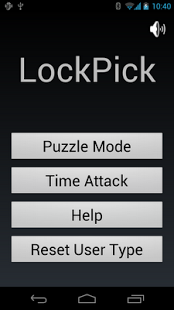LockPick (Game for the blind)
Paid Version
Publisher Description
A game like no other; doesn't use the phone's screen at all. It is based on Skyrim's lock picking mini-game and is developed to be easily played by blind users using the Android screen reader. Also supports deaf and blind players by providing instructions in Morse code vibration pulses. I wanted to bring the joy of video games to the disabled Android community.
How to Play: Hold the phone on its side. Turn it clockwise and counter clockwise until you find the sweet spot. Then hold one of the volume buttons and turn the pick to open the lock. Be careful though, if you put too much strain on your pick, it will break!
If you've played Skyrim, you'll feel right at home!
Warning: If you have a phone with a strong vibration motor and no gyroscope, this game will be too easy for you.
More info at the GitHub page
http://github.com/ProjPossibility/CSUN-HapticMobileGame
About LockPick (Game for the blind)
LockPick (Game for the blind) is a paid app for Android published in the Other list of apps, part of Games & Entertainment.
The company that develops LockPick (Game for the blind) is Norvan Gorgi. The latest version released by its developer is 1.0. This app was rated by 1 users of our site and has an average rating of 4.0.
To install LockPick (Game for the blind) on your Android device, just click the green Continue To App button above to start the installation process. The app is listed on our website since 2012-03-06 and was downloaded 53 times. We have already checked if the download link is safe, however for your own protection we recommend that you scan the downloaded app with your antivirus. Your antivirus may detect the LockPick (Game for the blind) as malware as malware if the download link to com.Norvan.LockPick is broken.
How to install LockPick (Game for the blind) on your Android device:
- Click on the Continue To App button on our website. This will redirect you to Google Play.
- Once the LockPick (Game for the blind) is shown in the Google Play listing of your Android device, you can start its download and installation. Tap on the Install button located below the search bar and to the right of the app icon.
- A pop-up window with the permissions required by LockPick (Game for the blind) will be shown. Click on Accept to continue the process.
- LockPick (Game for the blind) will be downloaded onto your device, displaying a progress. Once the download completes, the installation will start and you'll get a notification after the installation is finished.